
Recently Admitted Students
Welcome to San Jacinto College! Starting college can be an exciting yet overwhelming experience. You may be uncertain about your ID, scheduling classes, or navigating campus. But don’t worry, we’ll help you figure that all out. And if you have questions, just let us know!
Manage College With Ease
Our student portal—My San Jac—is your key to unlocking important resources and tools. Access Blackboard, SOS, San Jac email, and keep updated on campus events and news.
6 Things You Can Do With My San Jac
-
Sign Up for New Student Orientation
New Student Orientation is mandatory. Register by clicking on the SOS link.
-
Manage Your Schedule
While you’ll still need to meet with a program advisor your first semester, you’re able to register, add, and drop classes through the Course Registration link.
-
Get Your Grades
We don’t mail grades out. You can access your grades by clicking the SOS link.
-
Request Transcripts
You can request transcripts directly from the My San Jac dashboard.
-
Manage Your Financial Aid
There are eligibility requirements to receiving financial aid. After submitting your FAFSA, you will receive a letter notifying you of your eligibility.
You can easily see what is missing on your My Financial Aid Checklist widget on the dashboard. -
Sign Up for Campus Alerts
Sign up for San Jac AlertMe, located under the Personal Info & Settings tool. This will send voice or text messages straight to your phone about campus closures. You can also check the emergency response notification hotline at 866-504-5853 or check My San Jac and our website for closure updates.
Around Campus
Before classes start, make some stops around campus to pick up the essentials.

Student ID

Parking Permit
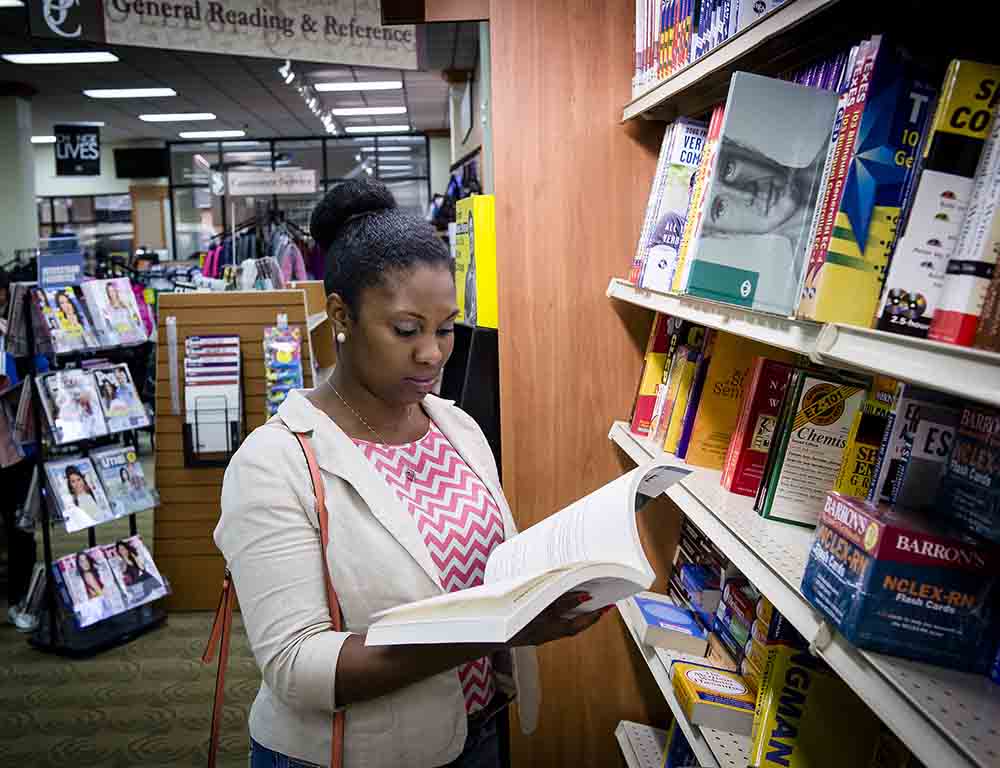
Textbooks

Printing and Copying
Additionally, the ILCs and the library offer self-serve copy services. Print cards can be used for copies in the ILCs, however, the library is cash only.

Lost and Found
Central Campus: C-15 128
Generation Park Campus: G-2 201
Maritime Campus: M-1. 210
North Campus: N8-152
South Campus: S8-2044
Breaking Down the Basics
Understanding Course Listings
When you go to schedule your classes, each course name is set up the same. Each part of the course name has a meaning. Let’s break it down:
Example: HIST 1301.111
This is a history class. The first digit (1) represents the college level:
- 0 = Developmental
- 1 = Freshman (This is a freshman-level class)
- 2 = Sophomore
The second digit (3) represents the credit hours. This is a three-credit hour class. The next two digits (01) uniquely identify the course. And the last three digits (.111) represent the section number of the class.
Your Syllabus Explained
A syllabus is essential for every class. They are usually passed out or made available on the first day of class. This document outlines:
- The goals of the class
- The instructor’s expectations
- Materials needed
- Assignments and testing dates (including your final exam)
- Grading system
- Your instructor’s contact information
It’s important to refer to your syllabus throughout the semester. It will help you stay on track and serve as your roadmap throughout the course.
Blackboard is a web-based class management system. It supports student and instructor communication by allowing you to post and share:
- Documents
- External links to resources
- Class discussion boards
Blackboard is used for most classes, not just online classes.
It’s a Date
Registration
You can register for a class until the day before the class begins. There is no late registration.
Withdrawals
Withdrawing from a class must be done by the deadline each semester in order to receive a “W” (withdraw) on your transcript. If you do not withdraw by this date, you will receive an F for the class. The deadline for withdrawing changes by term.
Payments
There are deadlines for paying tuition. If you do not pay by the deadline, your classes will be dropped. If you have financial aid or scholarships, it is your responsibility to make sure your classes have been paid for.

Study Help
New to College FAQs
It’s your responsibility to make sure that the class has been dropped before the deadline. If you do not withdraw, you may receive an FX in the class, for excessive absences.
If you do not pay by the tuition deadline, your classes will be dropped. However, if you have financial aid or scholarships, these usually pay your tuition automatically. Therefore, it is your responsibility to manually withdraw from the class through the My San Jac SOS link.
The building and room numbers for your classes are listed on your class schedule. It’s a good idea to find your classrooms before your first day of class. You may also want to allow extra time for parking on the first day of classes.
- Check your schedule to make sure you are on the right campus, at the right time and on the right day for your class.
- Compare your course with your schedule to make sure they match.
- Check to see if a sign is on the door indicating that class is canceled.
- If there is still a concern, contact your instructor or the admissions office for assistance.
Check your syllabus - final exam dates and details are usually listed there. You can also go to our Final Exams page for more information.
Once you repeat a class, the higher grade will replace the lower grade in your GPA. However, both grades remain on your transcript.

Accessible Education Services
Contact Us
Questions? Don’t hesitate to reach out!
281-998-6150
Information@sjcd.edu
